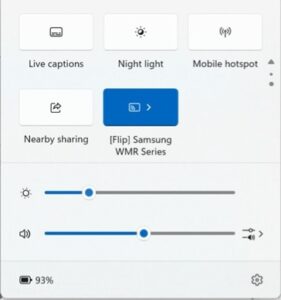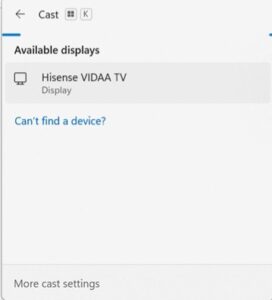Connecting a Computer in the Small Seminar Room
To connect wirelessly to the screen in Windows 11, first connect the computer to the network named
“WASA Conference”
Password: Suvituse14
On the seminar room screen, select PC and Wireless.
Then, in the computer menu, click the Cast button and select screen: “FLIP Samsung WMR Series“